Android
Learn Android to unlock the vast potential of mobile development. With a global market share, Android offers career opportunities. Mastering it empowers you to create innovative, user-centric mobile applications.
Duration | 4 months
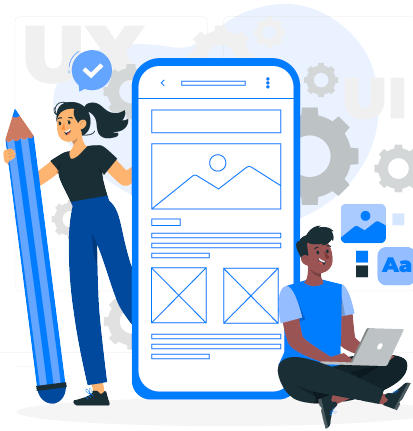
Course Objective
The Android course aims to equip participants with comprehensive skills in mobile app development, covering topics such as UI/UX design, Java programming, and integration of essential Android components for robust applications.

Key Features
Duration : 4 months
Theory Lectures : 96
Practical Lectures : 122
Theory Notes : 
Certificate : 
Project : 
Thing You will Learn
1. Introduction
- What is Android?
- History of Android
- Android versions - History
- Dalvik Virtual Machine
- apk file extension
2. IDEs
- Android Studio
- Eclipse
- IntelliJ IDEA
3. Android Application
- Create a New Project
- Configure Your Project
- Language Choose Java or Kotlin
- Minimum API level
- Choose a Activity
- Open MainActivity
4. Application Structure
- What is app Module?
- Java source code
- Resources directory
- Drawable resources
- layout files for UI components
- Gradle Scripts
- build.gradle (Module Level)
- Libraries and Dependencies
5. Activity
- What is an Activity?
- How Activity Works?
- Activity Lifecycle
- Lifecycle Methods
- Activity States
- Activity Stack
- Activity Lifecycle Callbacks
6. Common UI components
- Button
- ToggleButton
- Switch
- FloatingActionButton
- ImageView
- ImageButton
- SeekBar
- View
7. Layouts
- LinearLayout
- RelativeLayout
- ConstraintLayout
- FrameLayout
- GridLayout
- TableLayout
- Guidelines
8. Forms UI components
- TextView
- PlainText
- Password
- Phone
- Postal Address
- Multiline Text
- Time
- Date
- Number
- AutoCompleteTextView
- MultiAutoCompleteTextView
- CheckBox
- Radio Button and Group
9. Adapters
- Array Adapter
- Simple Adapter
- Base Adapter
- ListView
- Spinner
- GridView
- RecycleView
10. Style
- Color
- Shapes
- Gradient Colors
- State list resource
- Text Styles
- Inheritance
- Adjusting Size and Padding
11. Resource Values
- Dimensions xml
- Strings xml
- Styles xml
- Drawables include images, icons, and other graphical resources
- Arrays list
- Integers and Booleans
- Resource IDs
- Fonts
- Plurals
12. WebView
- WebView Component
- Layout XML Declaration
- Loading a URL
- Loading HTML Content
- WebView Settings
- JavaScript Support
- Handling WebView Events
- Back and Forward Navigation
- Progress Tracking
- Local Asset Loading
- Clearing WebView Cache
13. ProgressBar and SeekBar
- Circular ProgressBar
- Hhorizontal ProgressBar
- Set Progress
- Custom ProgressBar
- Determinate and Indeterminate Modes
- Progress Listener
- SeekBar
- SeekBar Attributes
- Set OnSeekBarChangeListener
- Customizing Thumb
- Customizing Progress Drawable
- SeekBar Discrete
- RatingBar
14. Date and Time
- DatePickerDialog
- OnDateSetListener
- TimePickerDialog
- OnTimeSetListener
- 24-Hour Format
- Handling User Confirmation
- Cancel Event
- CalendarView Widget
- OnDateChangeListener
- TextClock
15. Intents
- Define Intent
- Explicit Intent
- Implicit Intent
- Intent Actions
- Intent Categories
- Data and MIME Types
- Sending an Intent
- Explicit Component Name
- Intent Filters
- Broadcast Intents
- Pending Intents
- Explicit Intent with Data
16. Shared Preferences
- Introduction SharedPreferences
- Data Types SharedPreferences
- Accessing SharedPreferences
- Editor for Modification
- Saving Data
- Retrieving Data
- Clearing SharedPreferences
- SharedPreferences Modes
- Limitations
17. SQLite databases
- SQLite Database Basics
- File-Based SQLite databases
- Tables and Schemas
- CRUD Operations
- Database Helper Class
- Database Creation
- Database Versioning
- Opening the Database
- Executing SQL Queries
- Querying the Database
- Closing the Database
- Content Values
- SQLiteOpenHelper Upgrade
18. Action Bars and Menu
- ction Bar UI component
- AppCompat Action Bar
- Components of Action Bar
- Enabling Action Bar
- Setting Title
- Setting App Icon/Logo
- Adding Action Buttons
- Handling Action Button Clicks
- Customizing Action Bar Style
- Hiding and Showing Action Bar
- Menu Types
- Menu Resource XML
- Inflate Menu in Activity
- Handling Menu Item Clicks
- ShowAsAction Attribute
- Icon for Menu Items
19. Multimedia
- MediaPlayer Class
- Audio Playback
- Video Playback
- VideoView
- MediaRecorder
- Set Audio Source
- Set Audio Encoder
- Prepare and Start Recording
- Stop Recording
20. Camera
- Camera API
- Opening the Camera
- Camera Intent
- Camera Permission and Camera Permissions Handling
- Camera Callbacks
- Capturing Still Images
- VideoRecorder
- Set Video Source
- Set Output Format and Encoding
- Set Video Size and Frame Rate
- Set Preview Display
- Prepare and Start Recording
21. DialogBox
- AlertDialog
- Creating AlertDialog
- AlertDialog Builder
- Custom Dialog
- ProgressDialog
- Create ProgressDialog
- DialogBox Listeners
- Cancelable Dialogs
22. Notifications
- Notification Basics
- Notification Components
- Notification Manager
- Notification Channel
- Notification Builder
- PendingIntent
- Actions in Notifications
- BigTextStyle
- Notification Actions
- Notification Groups
- Notification Priority and Importance
- Show Notification
- Cancel Notifications
23. Networking APIs
- RetrofitClient
- RetrofitClient Add Dependencies
- Create a Retrofit Interface
- Create a Retrofit Instance
- Create an API Service Instance
- Define Model Classes
- Make Network Requests
- Add Interceptors
- Volley library
- RequestQueue
- StringRequest
- JsonObjectRequest
- JsonArrayRequest
- ImageRequest
- Retry Policy
- Request Headers
- Singleton Pattern
24. Service
- Introduction Service
- Types of Services
- Creating a Service
- Starting a Service
- Stopping a Service
- Binding to a Service
- Service Lifecycle
- Foreground Service
- Foreground Service with Notification
25. Material Design
- Include the Material Components
- Use Material Components
- AppBarLayout and Toolbar
- NavigationView and DrawerLayout
- CardView
- TextInputLayout and TextInputEditText
- BottomNavigationView
- Snackbar
- Material Themes
26. Fragments
- Introduction Fragment
- Fragment Lifecycle
- Creating a Fragment
- Inflating the Layout
- Adding a Fragment to an Activity
- Communicating Between Activity and Fragment
- Fragment Transactions
- Retaining Fragments
- Fragment Back Stack
- FragmentManager
- DialogFragment
27. Bluetooth and Wi-Fi
- Introduction Bluetooth
- Check Bluetooth Availability
- Enable Bluetooth
- Discover Devices
- Device Discovery
- Connect to a Device
- Data Transfer
- BluetoothServerSocket
- Introduction Wi-Fi
- Check Wi-Fi State
- Scan for Available Wi-Fi Networks
- Connect to a Wi-Fi Network
- Retrieve Current Wi-Fi Connection Information
- Monitor Wi-Fi State Changes
- Listen for Wi-Fi Scan Results
- Open Wi-Fi Settings
28. Animation
- View Animations
- Property Animations
- Drawable Animations
- Interpolator
- Animator Sets
- ViewPropertyAnimator
- Value Animator
- AnimatorListener
- Animation Resources
29. Navigation Component
- NavigationView
- Navigation Layout Structure
- Create Navigation Graph
- Header Layout
- Menu Items
- Setup Navigation in Activity
- Handle Fragment Transactions
- Bottom Navigation and Drawer Navigation
- Handle Navigation Events
30. Projects
- To-Do List App
- Contact calling App
- Recipe App
- Chat App
- Music Player App
- E-commerce
- Barcode/QR Code Scanner App
- Profolie App
CCIT Notes
CCIT Notes is an Android app facilitating comprehensive learning in app development. It covers essential topics, providing concise notes for a thorough understanding of Android application development concepts and practices.
- Theory Notes
- Course Book
- PPT Notes
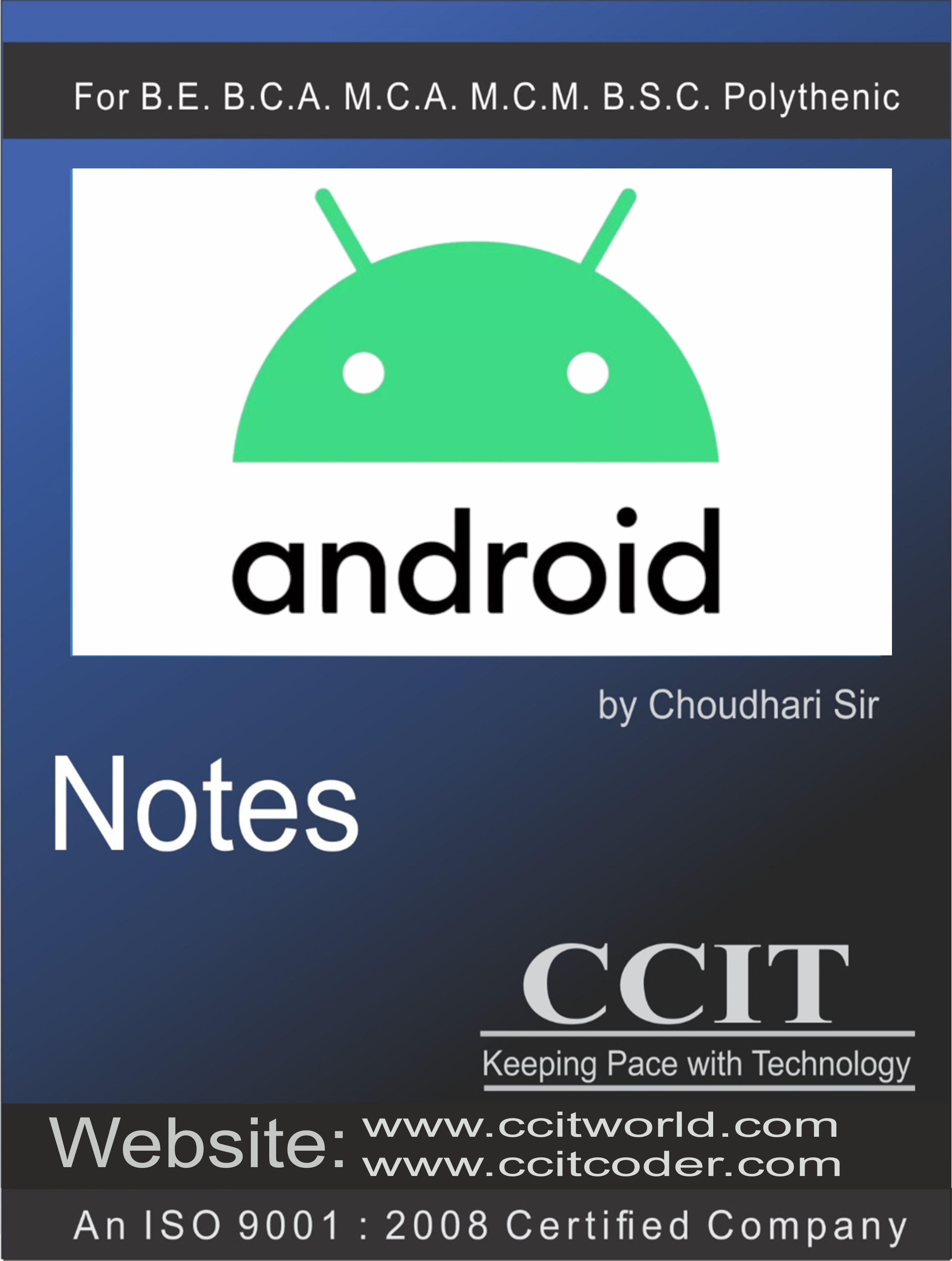
Certificate
Elevate your career prospects with CCIT's Android Certificate, recognized by leading companies. As an ISO-certified institution, our certificate features QR code verification, ensuring authenticity and opening doors to top-tier opportunities in the industry.

