Django
Learn Django for efficient and scalable web development in Python. Django is a high-level framework that emphasizes rapid development, clean design, and a "batteries-included" approach, providing tools for common tasks, making it ideal for building robust web applications.
Duration | 2 months
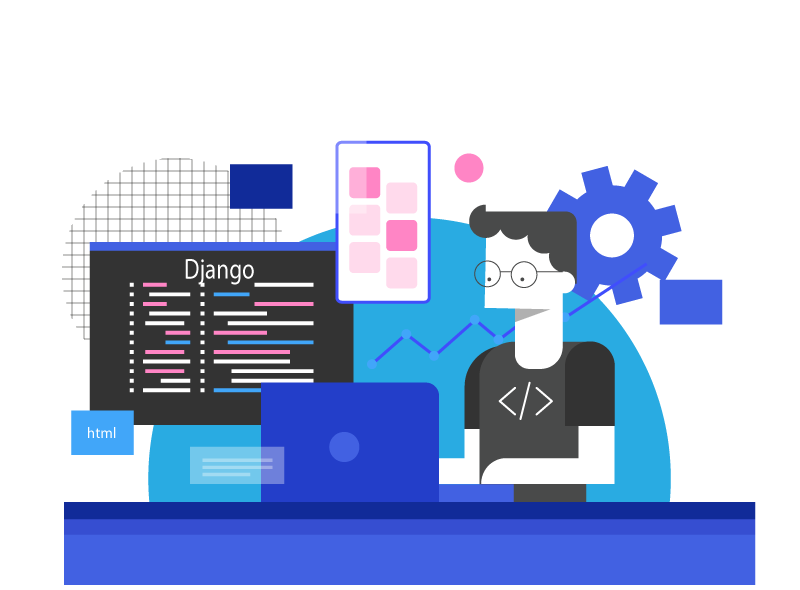
Course Objective
The Django course aims to equip learners with skills in building web applications using the Django framework. Covering models, views, templates, forms, and authentication, it focuses on creating scalable, secure, and feature-rich applications.

Key Features
Duration : 2 months
Theory Lectures : 68
Practical Lectures : 62
Theory Notes : 
Certificate : 
Project : 
Thing You will Learn
1. Introduction
- Introduction Django
- Django Features
- Django project Structure
- Application Directory
- Install packages with pip
- Run server
2. IDEs
- Visual Studio Code
- PhpStorm
- NetBeans
3. Setting up Environment
- Install Python
- Install Virtual Environment
- Install Django
4. Django Application
- Create a Django Project
- Create a Django App
- Define views
- Configure URL Patterns
- Run Development Server
- Visit the App in the Browser
5. Model View Template
- Introduction Model View Template
- Define Model
- View
- Template
- Request-Response Flow
- Separation of Concerns
6. URL Mapping
- What is url Mapping
- URL patterns
- Import required functions and classes
- URL Patterns List
- Path Parameters
- Regular Expressions URL
- Include Other URL Configurations
- URL Patterns Order
7. Template
- Template Engine
- File Extension
- Template Tags
- Template Variables
- Template Filters
- Template Inheritance
- Template Tags for Forms
- Template Context
8. HttpRequest
- HttpRequest Attributes
- HttpRequest Headers
- HttpRequest Methods
- HttpRequest Content Type
9. HttpResponse
- Initialization HttpResponse
- HttpResponse Content
- HttpResponse Status Code
- HttpResponse Content Type
- HttpResponse Headers
- HttpResponse Redirects
- JsonResponse
- FileResponse
10. File Uploading
- Submission file uploading
- Handling File Uploads in Views
- Access uploaded files
- Handling Uploaded Files
- Configuring MEDIA_ROOT and MEDIA_URL
- Setting enctype in HTML Form
- File Storage
- Handling Multiple Files
- File Validation
11. Web Forms
- Importing Forms
- Creating Forms
- Form Fields
- Rendering Forms in Templates
- Accessing Form Data
- Form Validation
- Custom Validation
- Form Widgets
- ChoiceField
- FileField
- HiddenInput
- Formsets
- Customizing Widgets
- Validation Error Messages
12. Models
- Importing the models
- Define a Model
- Fields in a Model
- Field Types
- Field Options
- Primary Key
- Model Relationships
- Database Table Naming
- Database Indexing
- Model Methods
- Model Meta Class
- Model Manager
13. ModelForms
- Importing ModelForms
- Creating ModelForm
- Specifying Fields
- Rendering in Templates
- Handling Form Submission
- save Method
- Customizing Widgets
- Overriding Labels and Help Text
- Validating Data
- Exclude attribute
- Inline Formsets
14. ViewClass
- Introduction class based views
- Creating a Basic Class-Based View
- HTTP Methods
- Class Attributes
- Using Mixins
- URL Configuration
- Passing Parameters
- Class-Based View Inheritance
15. Generic Class-Based Views
- Define Generic Class-Based Views
- Common GCBVs
- ListView
- DetailView
- CreateView
- UpdateView
- DeleteView
- FormView
- TemplateView
- RedirectView
16. Django Admin
- Enable Django Admin
- Create Superuser
- Register Models
- Customize Admin Interface
- ModelAdmin Options
- Inline Models
- Permissions and Authorization
- Custom Admin Views
- Custom Admin URLs
- Django Admin Actions
- Admin Templates
- Admin Middleware
17. User Authentication
- User Model
- Installation django.contrib.auth
- Migrate Database
- User Creation
- Superuser Creation
- Login View
- Logout View
- Password Change and Reset View
- Access Control Decorators
- User Authentication in Views
- User Authentication in Templates
18. Static files
- Static Files Directory
- STATICFILES_DIRS Setting
- STATIC_ROOT Setting
- django.contrib.staticfiles App
- static Template Tag
- collectstatic Management Command
- STATIC_URL Setting
- Static File Versioning
- Customizing Static File Handling
19. Session
- Session Framework
- Session Middleware
- Session Storage
- Session Configuration
- Access session data
- Session Variables
- Session Expiry
- Session Security
20. Cookies
- Reading Cookies
- Setting Cookies
- Setting Cookie Attributes
- Deleting Cookies
- Session Cookies
- Customizing Session Cookies
21. Message
- Messaging framework
- Message Levels
- Add Message
- Message Storage
- Displaying Messages in Templates
- Message Levels in Templates
- Message Tags in Templates
- Message Tags Mapping
- MESSAGE_TAGS Setting
22. REST API
- Django Rest Framework
- Add Rest framework to the INSTALLED
- Create a Serializer
- Create Views Using Rest API
- Configure URLs
- Handling Authentication
- Permissions and Authorization
- Pagination
- ViewSets and Routers
23. Project
- Database Management Project
- Ecommerce Website Project
- Social media Website Project
- Window GUI Application Project
CCIT Notes
The CCIT Django Notebook is a powerful tool for web development, featuring a user-friendly interface and robust Django framework integration. Streamline coding, enhance collaboration, and build dynamic web applications effortlessly.
- Theory Notes
- Course Book
- PPT Notes
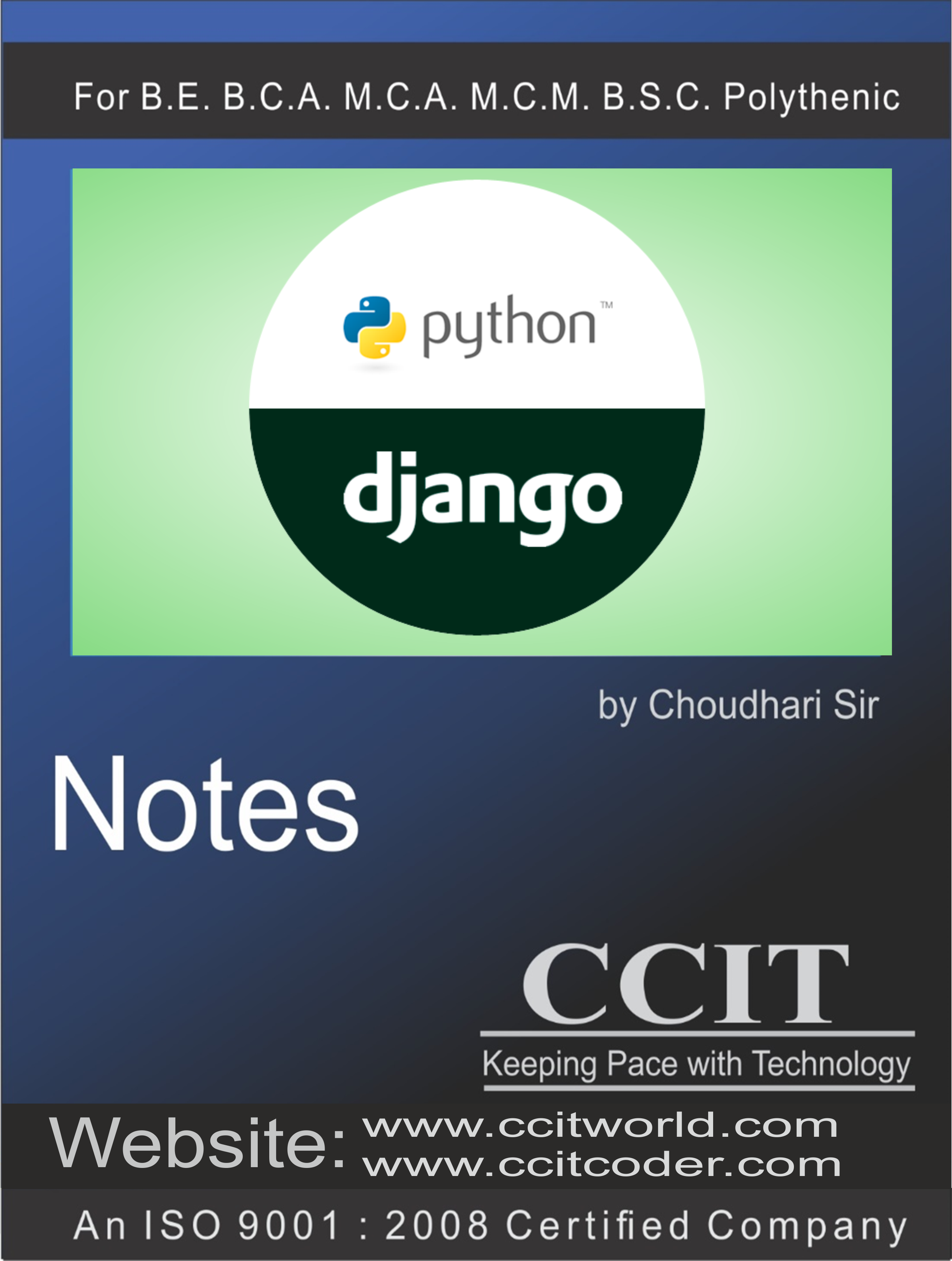
Certificate
Elevate your career prospects with CCIT's Django Certificate, recognized by leading companies. As an ISO-certified institution, our certificate features QR code verification, ensuring authenticity and opening doors to top-tier opportunities in the industry.

