JavaScript
Learn JavaScript to create dynamic, interactive, and responsive web pages. As a versatile scripting language, JavaScript is essential for front-end web development, enabling you to enhance user experiences and build modern applications.
Duration | 2 months
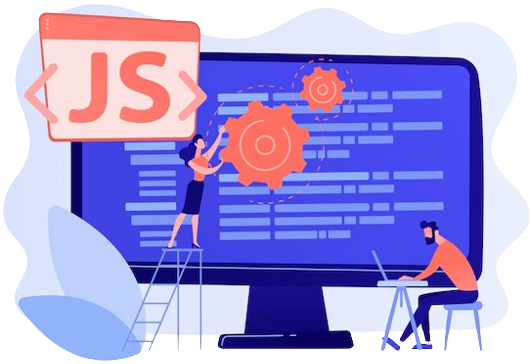
Course Objective
Master JavaScript's fundamentals and advanced concepts, including DOM manipulation, asynchronous programming, and ES6 features. Build dynamic web applications, enhance user interfaces, and gain the skills for modern front-end development.
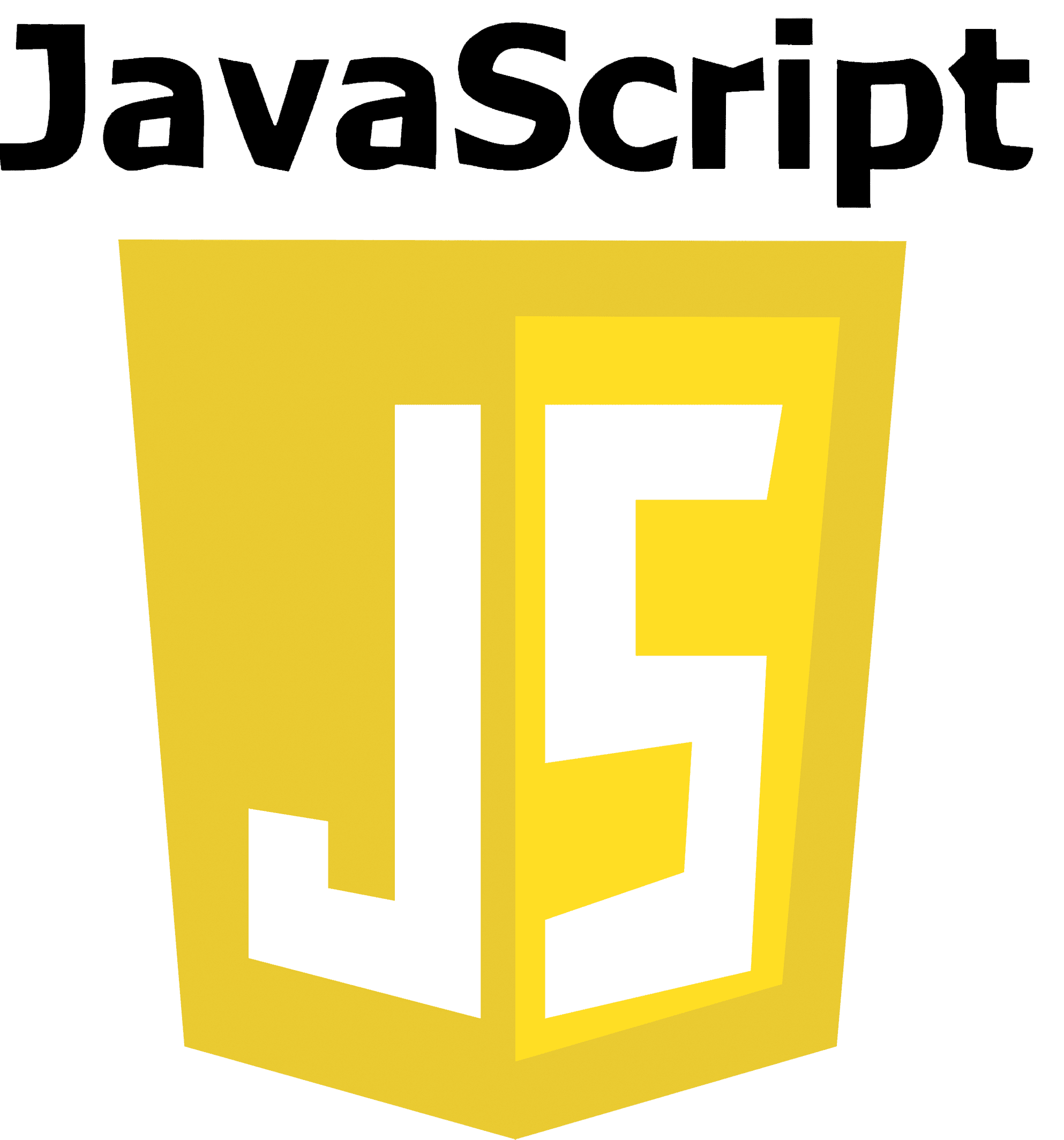
Key Features
Duration : 2 months
Theory Lectures : 58
Practical Lectures : 62
Theory Notes : 
Certificate : 
Project : 
Thing You will Learn
1. Introduction
- What is JavaScript
- History of JavaScript
- JavaScript engine
- Where can use JavaScript
- JavaScript Features
- Developer console
2. IDEs
- Visual Studio Code
- Sublime Text
- Brackets
3. Variables, and Data Types
- Data Types
- Variable Declaration
- let Variable Declaration
- Constant Variable Declaration
- Identifiers
4. Operators & Expressions
- Arithmetic Operators
- Relational Operators
- Logical Operators
- Assignment Operators
- Increment and Decrement Operators
- Ternary Operator
- Optional Semicolons
- Precedence of Operators
- Type casting
- Comments
5. Decision Making
- Decision Making Statements
- Boolean Expression
- If Statement
- Nesting of If…Else
- Ladder Structure
- Switch Statements
6. Iterative statements
- While Loop
- Do…While Loop
- For Loop
- For in Loop
- For of Loop
- Nesting of Loops
- Break statement
- Continue Statement
7. Functions
- Defining Functions
- Function Declaration
- Built-in function
- User-Define Function
- Function with Arguments
- Function returning
- Recursive Functions
- Function with Default arguments
- Anonymous Function
- Function variable number of args
- Arrow Functions
- Nested Functions
- Argument Object
8. Array
- Defining Array
- Array Constructor
- One Dimensional Array
- Initialization of Array
- Accessing Array elements
- Array Manipulation
- Arrays Methods
9. String
- String Declaring
- String Literal
- String Object
- String Concatenation
- String Length
- String Methods
- Template Literals
10. JavaScript Objects
- Object-based language
- Accessing Properties
- Creating Object
- Object Methods
- Accessing Methods
- Object Constructors Functions
- Classes
- Creating Objects Class
- Array of Objects
- Spread Operator
- Static Data Members
- Static Methods
11. Inheritance
- Introduction Inheritance
- Defining Derived Classes
- Extending a class
- Method overriding
- Super keyword
- Prototypal Inheritance
- Types of Inheritance
- Single Inheritance
- Multi-level inheritance
12. Set and Map Collection
- Set Collection
- Create Set
- Set properties
- Set Method
- Iteration over Set
- Map Collection
- Create Map
- Map properties
- Map Method
- Iteration over Map
13. Date and time
- Creation Date
- Access date components
- Setting date components
- Date differenet
- Date now
- Date parsing
14. JSON (Java Script Object Notation)
- Declaration JSON
- Rules JSON
- JSON Values
- JSON parsing
- JSON Stringify
- JSON Array
15. Web Storage API
- Introduction localStorage
- Set data localStorage
- Retrieve data localStorage
- Introduction sessionStorage
- Set data sessionStorage
- Retrieve data sessionStorage
16. Canvas
- Introduction Canvas
- Create Canvas
- Drawing shapes
- Applying styles and colors
- Drawing text
- Using images
- Transformations
- Compositing and clipping
- Animations
17. DOM (Document Object Model)
- Introduction DOM
- Accessing DOM Element
- Node properties
- Attribute Property
- Attribute Methods
- ClassName Property
- ClassList Property
- Style Property
- DOM Elements Manipulation
- Create new elements
- Change elements
- Delete elements
18. DOM Events
- Mouse Events
- Keyboard Events
- Form Events
- Focus Events
- Drag Events
- Scroll Events
19. Form Validations
- Introduction Validations
- Form Validators
- Check form Validity
- Constraint Validation
20. BOM (Browser Object Model)
- Introduction to BOM
- Window Object
- Window Size
- Alert Dialog Boxes
- Opening new Window
- Closing new Window
- Window Screen
- Window Location
- Window History
- Window Timing Events
21. Project
- Micro Project
- Mini Project
CCIT Notes
CCIT's JavaScript Note Book is a comprehensive guide covering fundamental to advanced JavaScript concepts. Master scripting, DOM manipulation, and asynchronous programming. Ideal for building dynamic and interactive web applications.
- Theory Notes
- Course Book
- PPT Notes
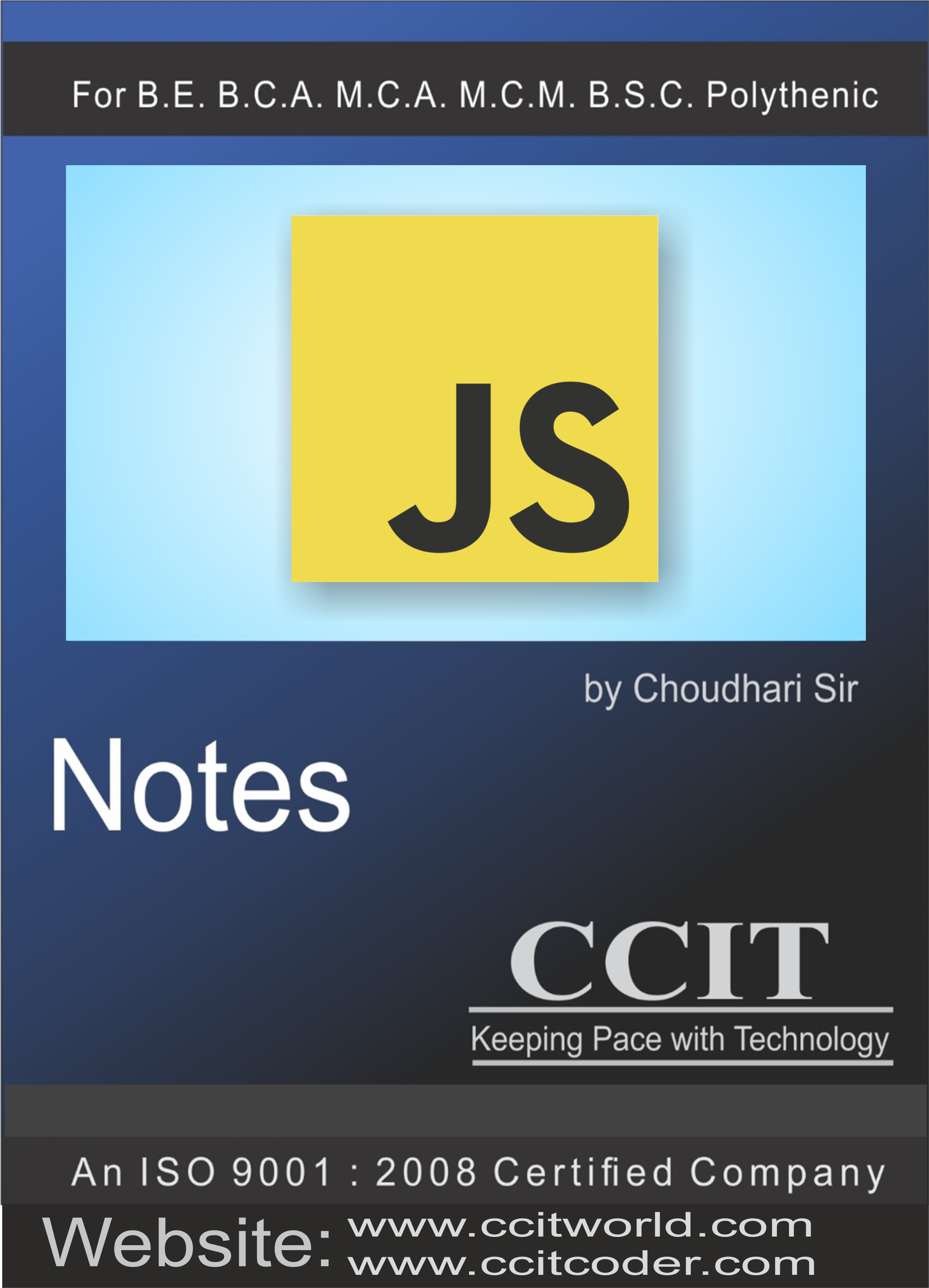
Certificate
Elevate your career prospects with CCIT's JavaScript Certificate, recognized by leading companies. As an ISO-certified institution, our certificate features QR code verification, ensuring authenticity and opening doors to top-tier opportunities in the industry.

