React
Learn React to build dynamic, efficient user interfaces. Its component-based architecture, JSX syntax, and virtual DOM enable rapid development. Widely adopted, React enhances employability and empowers modern web development.
Duration | 2 months
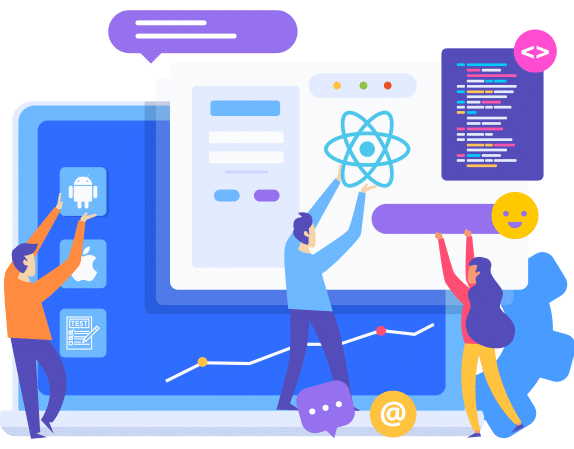
Course Objective
Master React.js with a comprehensive course covering component-based architecture, state management, hooks, and routing. Develop responsive, dynamic web applications using industry best practices and explore advanced topics for robust front-end development.
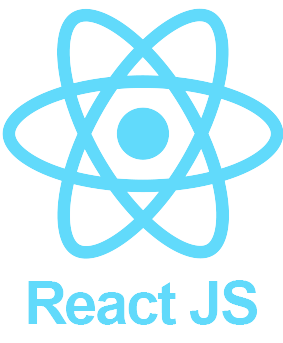
Key Features
Duration : 2 months
Theory Lectures : 68
Practical Lectures : 62
Theory Notes : 
Certificate : 
Project : 
Thing You will Learn
1. Introduction
- What is React?
- Why React
- React version history
- Advantags of React JS
- Work flow of React JS
- Scope of React
2. IDEs
- Visual Studio Code
- JetBrains Fleet
- Reactide
3. Setup Development Environment
- Node.js Installation
- npm (Node Package Manager)
- Create React App
- Navigate to Project Directory
- Start Development Server
- Folder Structure
4. Component UI
- Declaration Function Components
- Function Props
- Destructuring Props
- Function Rendering Variables
- Function Conditional Rendering
- Function List Rendering
- Function Fragment Syntax
5. Props
- Define props
- Passing Props
- Receiving Props
- Default Props
- PropTypes
- Children Props
- Props Spreading
- Dynamic Props
- Props Validation
6. Templating using JSX
- Defining JSX
- Embedding Expressions
- JSX Elements
- HTML-Like Syntax
- Class Names
- Self-Closing Tags
- Comments
- Conditional Rendering
- Mapping Arrays
- Inline Styles
- JSX Spread Attributes
- Nested Elements
- JSX Fragments
- JSX and JavaScript Functions
7. Component State
- State Initialization
- Updating State
- State Immutability
- Passing State as Props
- Conditional Rendering Based on State
- State with Object
8. Component Class
- Class Declaration
- Create React Component
- Constructor
- Render Method
- Manage component state
- Class Methods
- Class-based Components vs Functional Components
9. Component Lifecycle Methods
- Constructor
- ComponentDidMount
- ComponentDidUpdate
- ShouldComponentUpdate
- ComponentWillUnmount
- GetDerivedStateFromProps
- GetSnapshotBeforeUpdate
10. React Hooks
- Introduction Hooks
- useState
- useEffect
- useContext
- useReducer
- useCallback
- useMemo
- useRef
11. Event Handling
- Event Handling in JSX
- Function Component Event Handling
- Class Component Event Handling
- Passing Parameters to Event Handlers
- Preventing Default Behavior
- Handling Form Elements
- Event Bubbling and Delegation
- Conditional Event Handling
- Binding Event Handlers in Class Components
- Using Hooks for Event Handling
12. Types of Events
- onClick
- onChange
- onSubmit
- onFocus and onBlur
- onMouseOver and onMouseOut
- onKeyPress, onKeyDown, and onKeyUp
- onLoad and onError
- Custom Events
- onScroll
- Touch Events
13. Forms Components
- Controlled Components
- Uncontrolled Components
- Form with useState Hook
- Form Submission
- Form Validation
- Reusable Form Components
14. React Router
- Installation React Router
- Browser Router
- Route Component
- Route NavLink
- Route Switch
- Route URL Parameters
- Programmatic Navigation
- Nested Routes
- Redirect
- Route Guards
- Route Props
15. The Context API
- Introduction to Context
- Create a context
- Provider Component
- Consumer Component
- Context Default Value
- Dynamic Context
- Multiple Contexts
16. React Redux
- What is React Redux
- Why React Redux
- Install and setup
- Presentational vs Container components
- Understand high order component
17. Redux component
- Create Redux store
- Store Structure
- Retrieve current state
- Dispatch actions store
- Action Types
- Action Creators
- Action Objects
- Dispatching Actions
- Reducers
- Combine Reducers
- Provider Component
- Connect Function
- Selectors
- Async Actions
- Reselect
18. Project
- Tic-Tac-to App
- To-Do List App
- Recipe Book
- Chat Application
- Budget Tracker
- E-commerce Product Catalog
- Personal Portfolio
CCIT Notes
CCIT Notebook on React is a comprehensive guide for mastering React.js, covering essential concepts, component-based architecture, state management, and advanced techniques. Ideal for beginners and intermediate developers.
- Theory Notes
- Course Book
- PPT Notes
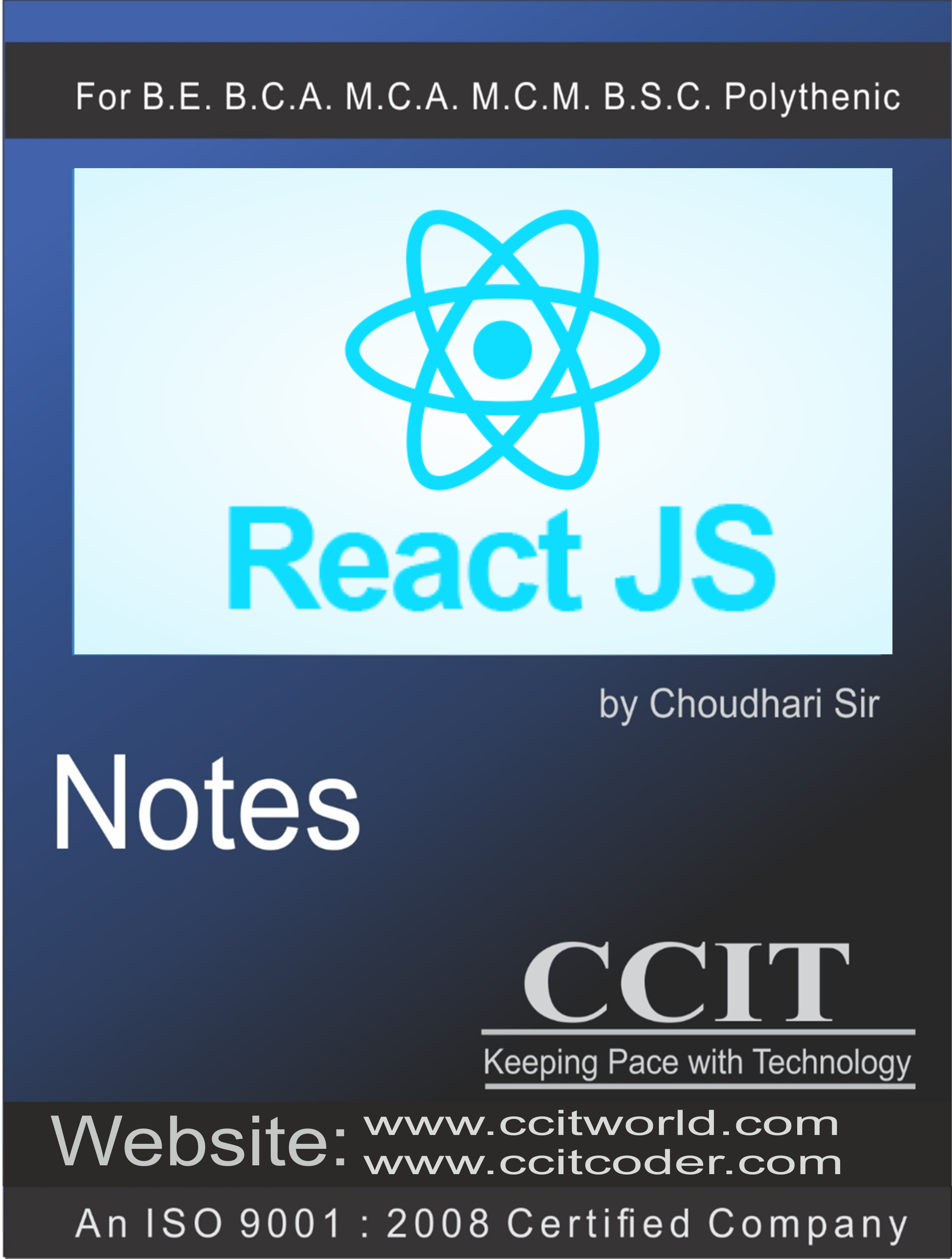
Certificate
Elevate your career prospects with CCIT's React Certificate, recognized by leading companies. As an ISO-certified institution, our certificate features QR code verification, ensuring authenticity and opening doors to top-tier opportunities in the industry.

